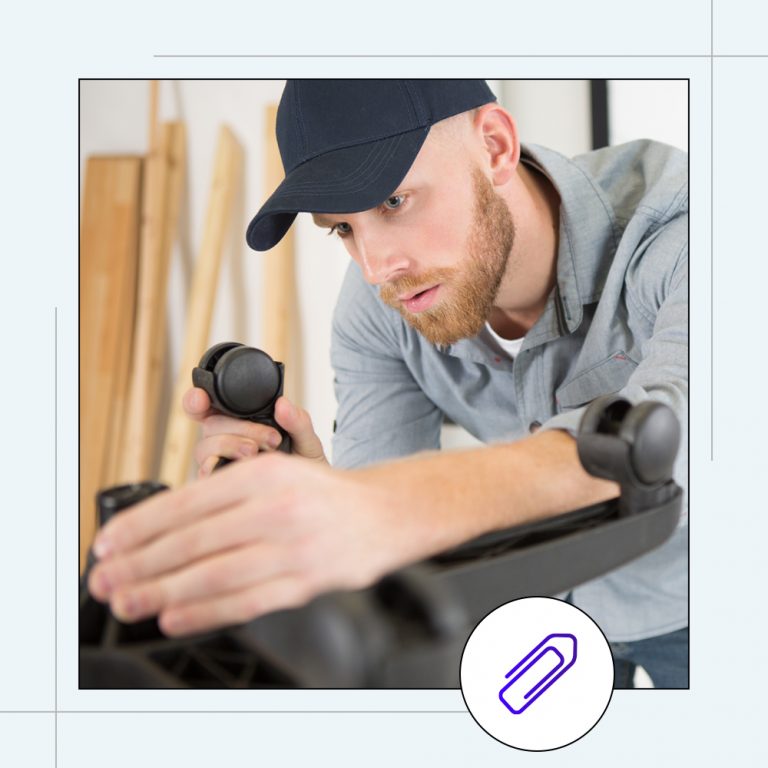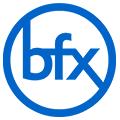Do you often struggle with lower back pain? Are you spending a good amount of your savings to treat the problem? Your lower back pain could be caused by using the wrong office chair, or maybe the chair hasn’t been properly adjusted. In this article, we are going to look at how to select the best office chairs for back pain and what features you should look for when choosing the best office chair for lower back pain.
If you’ve been sitting for many hours in a chair that hasn’t been adjusted to your height or weight or to accommodate your existing health conditions, it could be doing you more harm than good. A poor quality or poorly adjusted office chair may increase stress in various parts of your body, including your lower back, leading to pain in this area. Usually, we’re busy and engrossed in our work, and hence we only often notice this too late.
If you’re working from a home office, you may be tempted to use an old or poor-quality office chair that is unsuitable. At the very least, you should talk to your employer to ensure you have a good working environment from home. If you work for yourself – it’s a good idea to invest in the right chair. Adjusting features such as the lumbar support of your office chair and setting the correct height for yourself can help prevent back pain. Refer to these tips to set up your ergonomic chair.
At the very least, ensure your chair is at the correct height. When sitting in your office chair, ensure you’re sitting with your knees level with your hips or lower than your hips, with your feet resting flat on the floor—your chair is at the correct height. Sitting with your knees higher than your hips means your chair is most likely too low, and your back will suffer.
There are a number of other features that some chairs may have that you can adjust and avoid aggravating your back.
What Chair Features Are Good for Lower Back Pain?
Before you rush out to buy an ergonomic chair, carefully consider your needs and do research before choosing an ergonomic office chair. When you select your chair, you should prioritise your comfort and proper support for your posture. You’ll be productive for longer hours if you can sit and work without suffering from pain. There are several aspects you should consider when it comes to buying a good ergonomic chair.
Select a Chair With Good Lumbar Support
A chair with good lumbar spine support will reduce the possibility of you suffering from long-term back pain. The inward curve of your lumbar spine shortens when you sit for a long time, putting pressure on your back’s lower vertebrae. If you don’t have proper support for your lower back, it will become weakened. It would be best if you had a chair with lumbar support with a section pressing into your lower back to help your spine keep its curve.
However, if the lumbar support is not correctly positioned, it can also cause you problems. If it’s too high, you could feel tired from leaning forward and slouching. If it’s too low, you might have to extend your back too much, which can cause pain.

Adjustable Armrests
Your neck and back will be better supported if you choose a chair with armrests. Your chair’s armrests should be adjustable as it’s easier to support your torso; the strain on your shoulders and neck will also decrease. It’s ideal if your arms are supported while you work, as the stress on your back is then also reduced.
Your chair also needs to be close enough to your desk. If your desk is too far away, the discomfort will not let you sit correctly, and you may end up with back pain.

Seat-depth Adjustability for the Perfect Fit
The depth of your ergonomic chair should also be adjustable to ensure you have good posture while sitting in it. This is an often-forgotten feature of ergonomic office chairs. If the seat is too long, it could also prevent your lower back from fitting correctly into the backrest, as the seat will be pressing into the back of your legs.

Supportive Backrest
Choose a chair with a large and supportive backrest that will help support your spine and lower back. You should also be able to adjust the forward and backward tilt of your chair seat.
Final Thoughts
A decent ergonomic office chair can go a long way in making your working experience more productive and enjoyable. Once you have the chair that meets your needs, take the time to learn how to adjust features such as the seat, back, and armrests. It will be beneficial for you to do some research before you invest in a new one.
Our TOP 3 Ergonomic Office Chairs For Lower Back Pain

The Luca Chair is a fully ergonomic mechanism office chair offering quad-level adjustable.

The Valetta Pro Mesh Back Chair is a fully ergonomic four (4) lever heavy-duty mechanism with Seat Slide.

The Loxton has a modern stylish look with a mesh back and off-white arm rests and base.
Frequently Asked Questions
Why is the Type of Foam That Is Used in Your Ergonomic Chair Important?
If a quality foam, such as high-density foam, is used in your chair, it will support your body for a longer period of time, and your chair will also last longer.
How Long Should Your Chair's Backrest Be?
Your chair’s backrest should be 50 centimetres at a minimum ( ideally much more ) so that your lower back and spine will be supported.
What Is Seat Depth?
Seat depth is the space between the back of the seat and its front. You should be able to sit in the chair without the seat pressing into your knees while your thighs and buttocks remain supported. Quality ergonomic chairs allow you to move the seat forward and backward by using a lever under the chair.
How Does Tilt Tension Adjustment Work?
You can use this feature by adjusting a knob or leaver under your chair’s seat to make it tilt back. Just make sure that your back is still sufficiently supported.
What Are the Different Types of Chairbacks Material?
You can either go for mesh or upholstery. Mesh chairbacks are breathable, which is excellent for warm days. On the other hand, upholstery comes in different textures, and you can choose what feels good against your skin. However, mesh is more breathable.