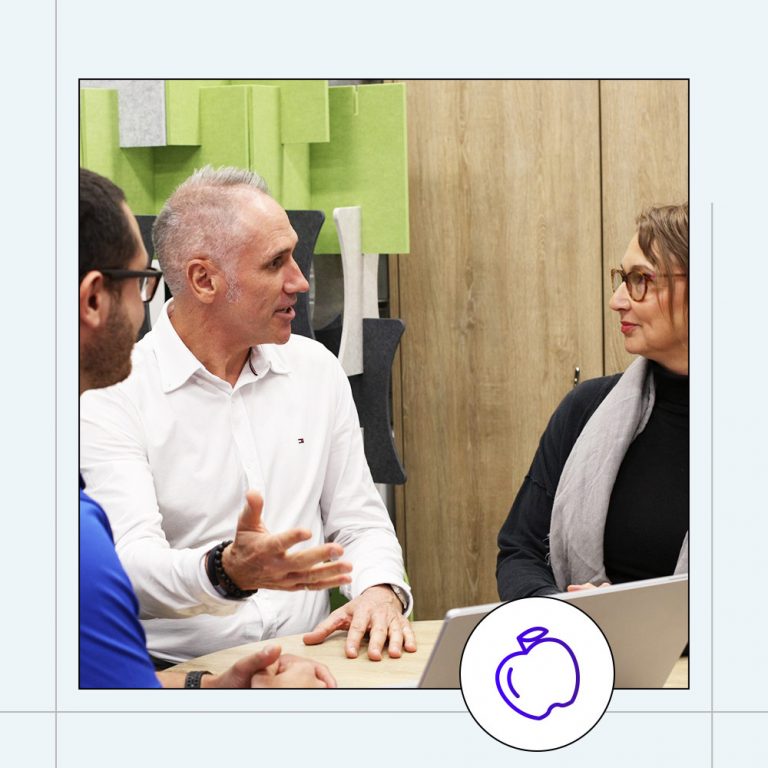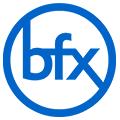It’s important to have a comfortable and supportive workstation. However, choosing appropriate ergonomic furniture and setting up your workstation correctly is only one piece of the puzzle. But what else can we do to protect our physical wellbeing at work?
BFX have launched an exciting new Workplace Wellbeing Initiative. The initiative aims to promote awareness, provide knowledge and offer supportive, certified products that can have a significant, positive impact on employee wellbeing.
BFX have partnered with Tina Curtis, an Exercise Physiologist who helps people every day with workplace-related pain and injury. Tina highlights three steps, that can improve and protect physical wellbeing at work, and at home.
But, before we dive in, we need to understand why these steps are so vital.

The risks of being sedentary on our physical wellbeing at work
Sedentary work is work that requires you to sit for more than 30 minutes at a time without a break. According to WorkSafe Queensland: “81 per cent of Australian workers report some sitting at work (occupational sitting) and 50 per cent report sitting often or all the time at work (1).” While that sounds safe, the risks of sitting still, particularly in poorly designed workspaces, include cardiovascular disease, obesity, poor mental health and increased musculoskeletal disorders and discomfort.
How likely are these risks to impact us at work? Worksafe Queensland also reported that workplace injuries because of poor posture and ergonomics affecting the back, neck, wrist, hip and shoulder pain – formally called Work-related Musculoskeletal Disorders (WMSDs) accounted for 58% of all serious workers compensation claims in 2015/16. A Safe Work Australia report found that WMSDs are the leading work health and safety problem in Australia. While not all cases happen to people doing desk jobs, WMSDs for sedentary workers are common and incur great costs for employers in terms of lost productivity, paid sick-leave, compensation and workplace rehabilitation. Furthermore, workers experience pain and discomfort, workplace dissatisfaction, stress, poor performance and lost income.
It stands to reason then that making sure our workstations are ergonomically sound and that we practice habits that encourage workplace wellbeing should be a top priority.

Postural health – a pillar of physical wellbeing at work
One of the key pillars of workplace health is postural endurance. Unfortunately, postural fatigue is a common problem for workers who sit for extended periods of time. Early signs of fatigue may include slumping, reduced concentration and productivity and pain, especially in the neck and hips.
Tina’s 3 steps to improved Workplace Wellbeing
A healthy, active lifestyle centred around three areas – support, strengthening and recovery of posture – can go a long way to preventing the issues Exercise Physiologists like Tina often see.
1. Support
Spending extended periods of time seated at non optimal workstations can lead to postural muscle fatigue and poor spinal alignment. A healthy workstation configuration with ergonomic furniture plays an important role in supporting and maintaining postural health, endurance and providing comfort throughout the day. This includes an ergonomic chair that has been chosen for individual body type, a desk that provides flexibility, and is ideally height adjustable, and a monitor and mouse in optimal positions.
What does ergonomic mean?
The Oxford Dictionary describes it as “relating to or designed for efficiency and comfort in the working environment.”
How to set up an ergonomically sound workstation
The optimal body position for working is where the postural muscles are engaged, and the spine is stacked and in alignment. If one part of your spinal alignment is out, or your postural muscles fail through overuse or weakness your body can move into a position that causes pain and reduces your concentration.
- Choosing your chair: A quality ergonomic chair should be specifically adjusted to fit the user’s requirements. When purchasing a chair, it’s important to look for features such as height adjustment, seat slide and tilt, and high-density foam for durability. Ideally, workers should have input into choosing a chair that suits their individual body type.
To correctly set up your chair, adjust the height so your feet are flat on the floor and your knees and hips are slightly above 90 degrees. Ensure you are sitting back in your chair and the back of your knees are slightly off the front of your seat. If you have adjustable armrests, set them so your arms are supported at 90 degrees. This will help keep your shoulders back and your body upright.
- Choosing your chair: A quality ergonomic chair should be specifically adjusted to fit the user’s requirements. When purchasing a chair, it’s important to look for features such as height adjustment, seat slide and tilt, and high-density foam for durability. Ideally, workers should have input into choosing a chair that suits their individual body type.
- Choosing your desk: a desk that is made to the right height, or is height adjustable is preferable.
To correctly set up your desk, move your chair so your forearms can rest at 90 degrees, supported by the desk or chair armrests. Your body should be close enough to the desk so that you aren’t leaning forward. Ensure your mouse is in easy reach and you aren’t twisting or reaching to use it. Finally, adjust your monitors so that your eyes align with the top of the screen, as this will give you a straight head and neck, completing the spinal stack and alignment.
- Choosing your desk: a desk that is made to the right height, or is height adjustable is preferable.
By following the above advice, employees may benefit from increased productivity and concentration, better posture, higher energy levels, fewer headaches and improved circulation and digestion, easier breathing, greater confidence, better mood and a reduced risk of injury.
2. Recover
When muscle fatigue occurs, it’s important to take a break from the fatigued position to allow your muscles to rest and recover. If you find yourself slumping, irritable or feel pain anywhere in your body, don’t ignore it – move your body into a new position or take a rest somewhere comfortable.
A sit-stand desk is perfect for encouraging flexibility with your working position and allows your postural muscles to recover and reset. If you are experiencing postural-related pain at work, try lying flat to encourage alignment and rehydration of your spinal discs.
3. Strengthen
Just as we train our muscles for sport, we need to train our postural muscles for work. This doesn’t have to mean sit-ups or hours in the gym –gentle rows with an exercise band tied around a railing or pole is one of the most beneficial exercises to strengthen postural muscles.
Further tips for workplace wellbeing if you’re sitting all day:
- Add as much movement into your day as possible. Go for a walk regularly – even if it’s just to refill your water glass, organise a walking meeting, stand up or walk around while on phone calls, park your car further away from the office or get off the bus one stop earlier.
- Ensure the lighting at your desk is right for you. Squinting can lead to strained muscles and headaches. You might need to try adding a lamp, moving your monitor or desk to a new position, or working closer to a source of natural light.
Furniture, together with healthy habits can facilitate postural endurance which ultimately leads to greater workplace wellbeing. We encourage you to learn more about the variety of aspects that you need to consider to create a happy, healthy workplace by reading our comprehensive article Taking A Long-Term Approach To Well-Being In The Workplace.
BFX is committed to workplace wellbeing. If you would like expert advice on the best ergonomic furniture for your office, contact one of our Sales and Project Consultants today.
- Bassett D. La Monte M. Wiese-Bjornstall D. Volpe S. Mechanick J. (2012) Too Much Sitting: Health Risks of Sedentary Behaviour and Opportunities for Change. President’s Council on Fitness, Sports & Nutrition. Research Digest. Series 13, Number 3.